In this article I have identified 5 principles to help you think more like a human factors professional when involved in the design of new equipment. The principles are based on my experience of practicing human factors in high hazard industries.
Whilst I would always advocate the involvement of human factors professionals, particularly for complex and safety critical projects, my hope is that these simple principles can help you ask the right questions, apply some basic principles, and help you to identify when you need to call in an expert.
Throughout this article I will use a made-up project example of a customer help point to illustrate different methods and the benefits of applying each principle. Customer help points, like those typically found at train stations, are used to provide customers with service information and can be used in an emergency. Pressing the buttons will connect a customer with the appropriate person, or provide an automated response. I must stress that I haven’t worked on this project, I have merely picked it as an example.

1. Understand your users
Start by identifying all the users of your new equipment. In Human Factors we refer to this as “defining the target user population”. The users will vary from project to project, so identifying who they are at the outset will help you make informed decisions to suit their needs. Consumer facing products, such as our customer help point, need to cater for a wide range of potential users (including different ages, shapes and sizes, strengths etc). However, for products in specialist domains your target user population may be different. Perhaps there are job selection criteria that define minimum and maximums. An example of this is train drivers, who have minimum requirements for visual acuity, for obvious reasons. Here are a few tips that will help you to ensure your product or system is fit for purpose and adequately considers the capabilities and limitations of your users.
Consider the physical attributes of users: When considering the physical attributes of a user, human factors specialists most frequently employ a design philosophy, wherein the design is developed to account for the extreme users of the target population. This is most commonly defined as the 5th percentile female and the 95th percentile male (this can be for any piece of anthropometric data of interest, such as stature, reach, of weight). Due to the normal distribution of key physical and cognitive attributes across a sample population, if you demonstrate that the design is suitable for these extreme users, you in turn demonstrate its suitability for the wider population. This concept is illustrated in Figure 2, which provides an illustration of the normal distributions of female and male stature.
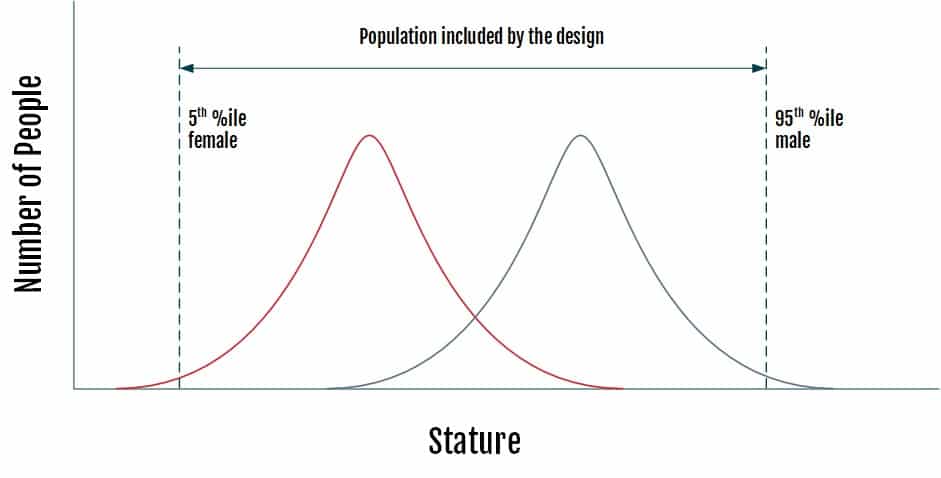
Consider cognitive and behavioural attributes: Personas are a powerful tool to consider the capabilities and goals of your target users. Personas are a user-centred design approach most commonly used in user experience design, though increasingly used within the rail industry, particularly in station design. A persona is a fictional character representing a major user from your target audience. The personas will describe the users’ needs, experiences, behaviours and goals. The use of personas help maintain focus on end-user needs throughout the design process. In the case of our customer help point, the personas should include a wide range of potential users, including passengers or reduced ability and mobility. A point I discuss further below.
Consider inclusive design: Wherever possible I would advocate the application of inclusive design principles, this is often called “Design for all” or “Universal Design”. Inclusive design seeks to accommodate the widest possible range of potential users by not unduly excluding users of different abilities.
I’d encourage readers to use the Inclusive Design Toolkit developed by Cambridge University (www.inclusivedesigntoolkit.com) [1]. Figure 3 from the afore mentioned website illustrates the diversity across the population, and the target population for inclusive design.
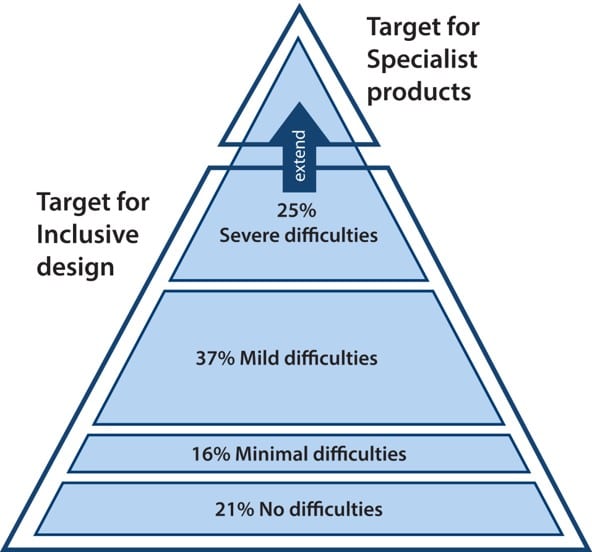
The Toolkit provides the following categories for capabilities; vision, hearing, thinking, reach and dexterity, and mobility. The demands that your product or system imposes can result in difficulty, frustration, or even exclusion of a much larger group of users than you probably realise. Why not use their free exclusion calculator to see how many potential users you may be excluding (calc.inclusivedesigntoolkit.com).
At this point you may be saying ‘inclusive design sounds great, however we do not have the budget or need on our project’. In many cases the huge increase in potential customers is a compelling argument. Though it should also be noted that application of inclusive design principles will benefit all of your potential users, not just those with reduced ability.
2. Think about the tasks
Make sure you identify all user tasks relevant to your new piece of equipment. A Task Analysis (TA) is one of the corner stones of human factors engineering. It is a technique we routinely employ to provide a step-by-step description of the goals, tasks, and sub-tasks associated with a product or system.
A task analysis can take many different forms, it is not always necessary to define each sub-task in detail. As a minimum, designers should define a list of tasks associated with their product. Where a certain task is critical to the success of your product this list can then be used to derive design requirements. It can also be used as a checklist to evaluate design options, or as a more detailed evaluation of your preferred solution. The TA can also be used as the basis for subsequent analyses, such as Human Error Identification (HEI) or Risk Based Training Needs Analysis (RBTNA). Error identification is discussed in more detail in principle 4.
Figure 4 provides an example of a Hierarchical Task Analysis (HTA), for our customer help point. An alternative example is provided in Table 1, which displays the same information in the format of a Tabular Task Analysis (TTA). A key advantage of the Tabular form is the ability to add additional columns to capture information about a specific sub-task. This may include any equipment used, the information needs (i.e. what a user needs to complete this step), or task relevant contextual information (explored further in principle 3).

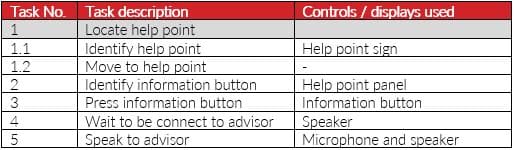
3. Understand the context and consider the overall system
It is critical that you consider the context in which the tasks will be performed. This is one of the key areas of focus for HF professionals, but why is it so important? The wider workspace and physical environment have a big impact on how users interact with your product, for instance:
- If your product is designed to be used outdoors then the physical environment, including the weather, could have a big impact. For our customer help point the physical environment will affect where we position the unit, we must ensure there is sufficient room to access and operate the help point. It also requires us to consider the impact of rain and sun (glare) on task performance and design.
- The thermal environment can also be a factor. Cold environments will affect dexterity and strength, whilst heat will affect vigilance and endurance.
- Finally, the sonic environment can have a big impact on task performance and wellbeing. This is a phenomenon well understood by anyone who has struggled to maintain focus in a noisy open plan office. In the case of customer help point, the location and design of the unit will have an impact on our ability to communicate with an advisor in what can be a noisy environment.
Considering this larger system and overall context of use will help you make much better-informed design decisions and avoid costly, or even dangerous mistakes. In principle 2 we explored human interaction with a system, now we must recognise that this interaction does not take place in a vacuum.
This concept is well illustrated in the ‘onion’ model. The model includes the wider context and the various layers of influence. The users, their tasks, and the equipment (your product) form the core of the model. The inner layers of the onion represent tangible impacts on a user or system and tend to be well understood. However, the outer layers are more likely to be overlooked. As you work your way outward there are additional influences (ranging from financial, technical, legal and social) that can have a huge impact of the success or failure of your product.
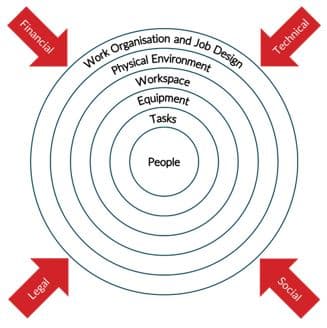
I recommend trying to identify these external factors – in some instances they may represent latent failures which can have a huge impact. In the case of our customer help point, a simple example could relate to maintenance. External influences could mean that maintenance is limited in time, equipment, and competence, and therefore ease of maintenance should be a key requirement of your design.
4. Think about the errors that people might make
In high hazard industries, a detailed analysis of potential human errors is an activity best led by a human factors professional. However, in your role as a project engineer, project manager, subject matter expert, or end-user, you are fundamental to this process.
All engineering projects will include some form of hazard identification. This may include Safety in Design (SiD), Preliminary Hazard Analysis (PHA), Hazard & Operability Analysis (HAZOP), Hazard Identification studies (HAZID), or many other similar techniques. These qualitative assessment techniques each seek to identify hazards, along with existing and proposed controls. In the absence of a dedicated Human Errors Identification (HEI) work package, these forums provide the best opportunity to identify and mitigate potential human errors.
In my experience, consideration of potential human errors within these safety-led techniques is dependent upon the experience of the workshop facilitator, and the guidewords / prompts they use in the session. Furthermore, where users are considered, the hazards typically relate to workplace health and safety – think trips, slips and falls. Whilst inclusion of these is important, focussing on these alone will likely omit much more serious human errors with more severe consequences. As a starting point I would suggest the inclusion of human factors related guidewords in whichever hazard identification technique you choose to use, two examples are provided below.
One option is to use an error taxonomy based on Reason’s model [3] of human error types. The error types are further categorised using Rasmussen’s Skill, Rule, and Knowledge model [4] which provides insights to the human behaviour and decision making leading to the human error.

Referring back to our customer help point example. My preferred HEI technique is the Systematic Human Error Reduction and Prediction Approach (SHERPA). Completing a SHERPA analysis at the design stage would help you identify potential errors that could be expensive to rectify or have adverse consequences on system performance. An example SHERPA analysis is provided below, building on the Task Analysis presented in principle 2.
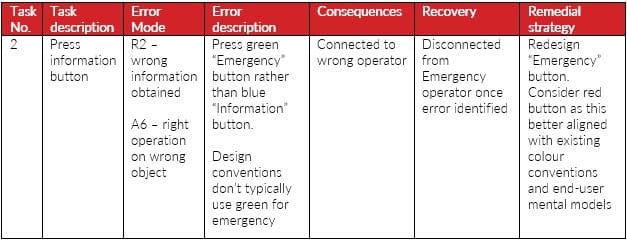
5. Consider the physical demands of your product
Of course my top 5 principles had to include something about physical ergonomics. Perhaps the topic people most frequently associated with the human factors discipline. I’ve included this as the final principle as successful application is dependent upon two afore mentioned principles, namely: understanding your users, and thinking about the tasks they will perform.
Physical ergonomics assessments seek to achieve the best possible ‘fit’ between a product and its users. This can have many positive results, including:
- Increased productivity
- Improved ease of use
- Eliminate or minimise risk of injury
In the case of our customer help point, accessibility standards mandate the height of the unit. Compliance with any applicable standards is obviously the starting point, however there are other physical ergonomics considerations that you should be aware of. These considerations will be informed by your task analysis, or task list from principle 2.
In NSW the Assets Standards Authority (ASA) stipulate that “Help points shall be positioned within a height range of 700mm and 1250mm so that the user is able to access the functional components of the help point unit”. This range has been defined to ensure wheelchair users can operate the help point however this is likely to be below the optimum working height for our tallest potential users, here defined as a 95th percentile male.
A 95th percentile Australian male has a stature of 1898mm and a standing elbow height of 1219mm (both including a 25mm footwear adjustment). Therefore, if placed at the lower end of the range, a taller male will be required to bend to view the help point display and to operate the controls, microphone, and speaker. This is where we make use of the considerations from the task analysis, such as task frequency, task length etc. As using a help point is a very infrequent task and the duration of use is short, these non-optimum postures would still be considered acceptable, even for a 95th percentile male.
This example illustrates how anthropometric data can be used in combination with your tasks to assess a design. If a poor fit between your product and user has the potential to cause injury, or inability to use your product, you should create design requirements to address the mismatch and optimise the solution for the widest range of users.
Reference List
1. Inclusive Design Toolkit developed by Cambridge University (www.inclusivedesigntoolkit.com)
2. Wilson, J & Corlett, N, Evaluation of human work, Taylor & Francis, Second Edition, 1991
3. Reason, J. Human Error, Cambridge University Press, 1990
4. Rasmussen, J. Human errors: a taxonomy for describing human malfunction in industrial situations, J. Occupational Accidents, pp. 311 – 333, Vol. 4, 1982.
5. Human error in plant maintenance, 2018, https://www.maintenanceandengineering.com/2018/04/06/human-error-in-plant-maintenance/
Find out more
If you would like to know more about the Human Factors services that we offer at SYSTRA, visit the main page.
 Brazil
Brazil  Canada
Canada  China
China  Denmark
Denmark  France
France  India
India  Indonesia
Indonesia  Ireland
Ireland  Italy
Italy  Malaysia
Malaysia  Norway
Norway  New Zealand
New Zealand  Poland
Poland  Saudi Arabia
Saudi Arabia  Singapore
Singapore  South Korea
South Korea  Sweden
Sweden  Taiwan
Taiwan  Thailand
Thailand  United Kingdom
United Kingdom  United States
United States  Vietnam
Vietnam